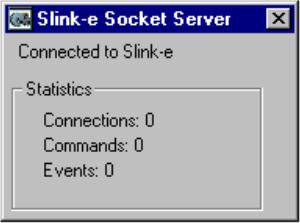
INSTALLATION
BETA 3 Installation Instructions
This installation assumes running the Slink-e Socket Server and HASE on the same machine that also runs CDJ and slinkeserv.
1. Download and install the most recent CDJ version from Nirvis
2. Ensure CDJ is setup and running properly using SLINKX
3. Download and install HASE BETA 3
4. NOTE: HASE and its related applications should run (on the same machine) with NO configuration changes. Please review CONFIGURATION to learn more about the options that are available.
4. Run the Slink-e Socket Server from the Start Menu - it should look like this when connected:
5. Run HASE from the Start Menu - it should look like this when connected:
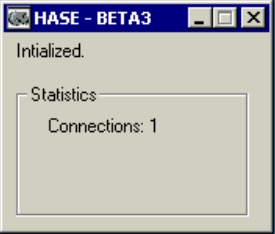
6. HASE will close after one hour if the Product Key is added as a command-line shortcut. See CONFIGURATION for details.
TEXT2SPEECH SOCKET SERVER
IF YOU DO NOT WANT VOICE OUTPUT, YOU CAN SKIP THESE STEPS. IF THESE STEPS ARE NOT FOLLOWED, PLEASE DO NOT RUN THE TEXT2SPEECH SOCKET SERVER AND REMOVE ITS ENTRY IN GATEWAY.TXT.
1. Download and install a Microsoft Text2Speech Engine
2. Download and install the Microsoft Speech Control Panel
3. Run the Speech Control Panel to ensure the Text2Speech Engine is properly installed